
YouTube advertising is reinventing video marketing.
According to YouTube’s recent announcement, it’s clear that the world spends a billion hours a day on YouTube more than on Facebook and Netflix combined.
People watch over 5 billion videos on YouTube every day — a fact that makes YouTube advertising an integral piece of the marketing puzzle.
At the same time, logic dictates that marketers should go where people are.
The only problem, though?
You aren’t the only one. Nearly all brands know how integral video marketing is, and it makes it harder for small brands and new players to stand out in a cutthroat competition on YouTube.
For that reason, brands spend on YouTube ads to be visible to their target audience and build traction.
However, how do you budget YouTube video ads in a way that gets you attention from people that matter most to your business and give maximum ROI?
Let’s start with the basics.
#1. Evaluate Your Marketing Goal before Picking a YouTube Ads Format

If YouTube marketing is not the most intuitive part of your marketing, or if you aren’t getting the result you desire, you can:
- Take off extra time to learn the basics on how to create a successful YouTube campaign
- Or hire a YouTube advertising agency to shoulder all the heavy-ad-creation task for you
Choosing to learn YouTube advertising demands you understand the types of YouTube ads and choosing the right one for your business.
Types of YouTube Ads
There are six types of YouTube advertising formats — depending on where they appear and their nature. They include:
- Skippable video ads
- Non-skippable video ads
- Display ads
- Overlay ads
- Bumper ads
- Sponsored cards
For beginners, it’s easy to wonder about where to start from.
However, the first step to success with any type of YouTube ad is understanding its format and its appearance on the YouTube page. Then evaluate each against your marketing goal.
Let’s quickly dig into each of the ad formats.
Skippable In-Stream Video Ads
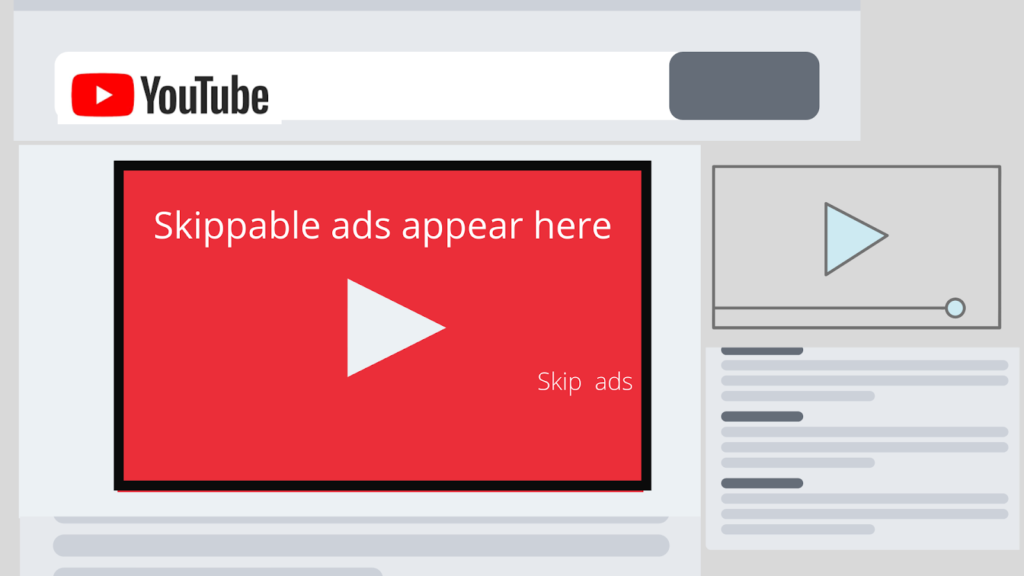
These are ads that play before, during, or after a video on YouTube. These types of ads display inside YouTube’s video player.
What separates skippable video ads from other forms of YouTube Google advertising is that viewers can skip them after 5 seconds. They are viewer-friendly, and people who watch them past 5 seconds are genuinely interested in your message.
This type of ad format can only display on the longer forms of video content. As an advertiser, you only pay when viewers choose to keep watching the video past the first 5 seconds.
The minimum length of a skippable ad is 12 seconds and a maximum of 3 minutes. If you are advertising on YouTube kids, the maximum length of your skippable ad cannot exceed 60 sec.
Non-Skippable In-Stream Video Ads
According to a recent study by Magna Global, 76% of viewers automatically skip the skippable YouTube video ads.
For that reason, it might appear logical to run pre-roll or mid-roll ads that lack a skip button.
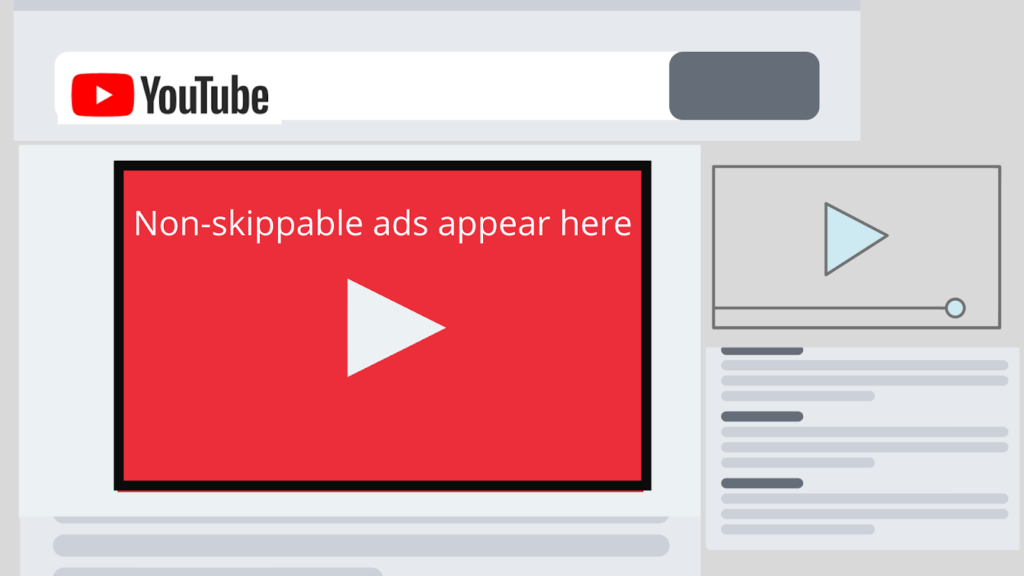
Like the skippable ad, non-skippable video ads appear at the beginning, mid, or end of a YouTube video.
However, non-skippable ads can irritate the viewer because they have no option to skip them. For that reason, it’s easy to wonder:
When is the right time to switch non-skippable video ads?
YouTube advertising rates for non-skippable video are lower because it reaches a wider audience and is cheap. They can be the right twist when you’re aiming for a wide lift in brand awareness, and you’re confident that your creatives are strong enough to hold your audience’s attention for 15 – 20 seconds.
A long non-skippable video ad can be up to 30 seconds.
YouTube advertising cost for non-skippable ads goes for per impression (or per 20 seconds if you’re in India, Malaysia, Mexico, Singapore, or [EMEA] in general).
Another type of non-skippable video is the bumper ad.
Bumper ads
These are non-skippable videos of up to 6 seconds that a viewer must watch before watching the main video. They are excellent to leverage for outreach and awareness campaigns.
Display Ads
Let’s say you have a limited budget for a video ad and want to advertise on YouTube. How do you make it possible?
Google has display ads that allow marketers to advertise on YouTube using texts and images.
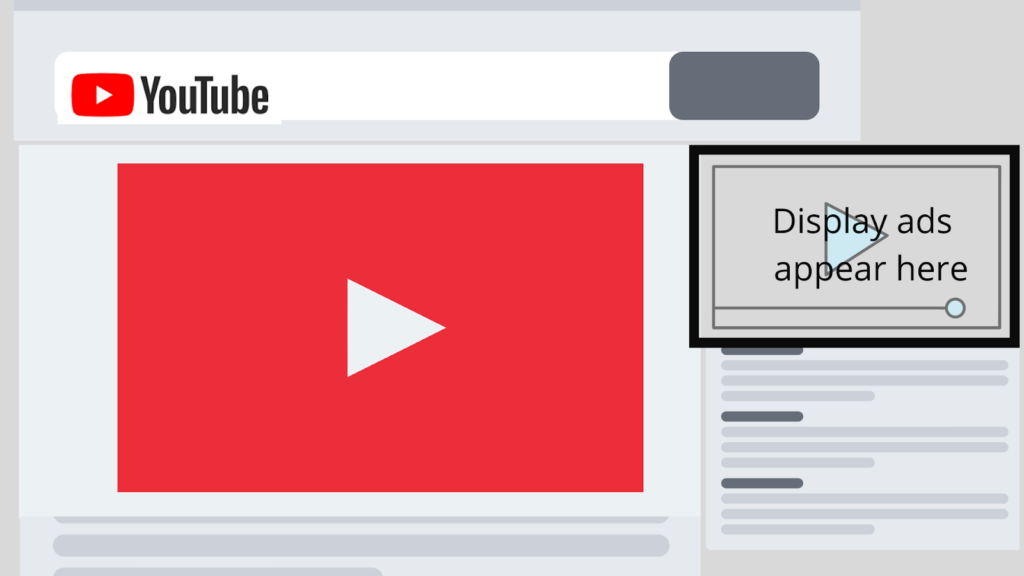
Specifically, display ads are outside-of-the-video-player advertisements.
For the most part, display ads appear on the sidebar’s right side (watch feed). There, you can include your image, text alongside a call to action with a link to your website.
Overlay Ads
Like the display ads, overlay ads allow you to advertise on Google with text and images alone.
However, with an overlay ad, your text or image will appear floating on top of video content from monetized YouTube channels or below the mobile phone player.
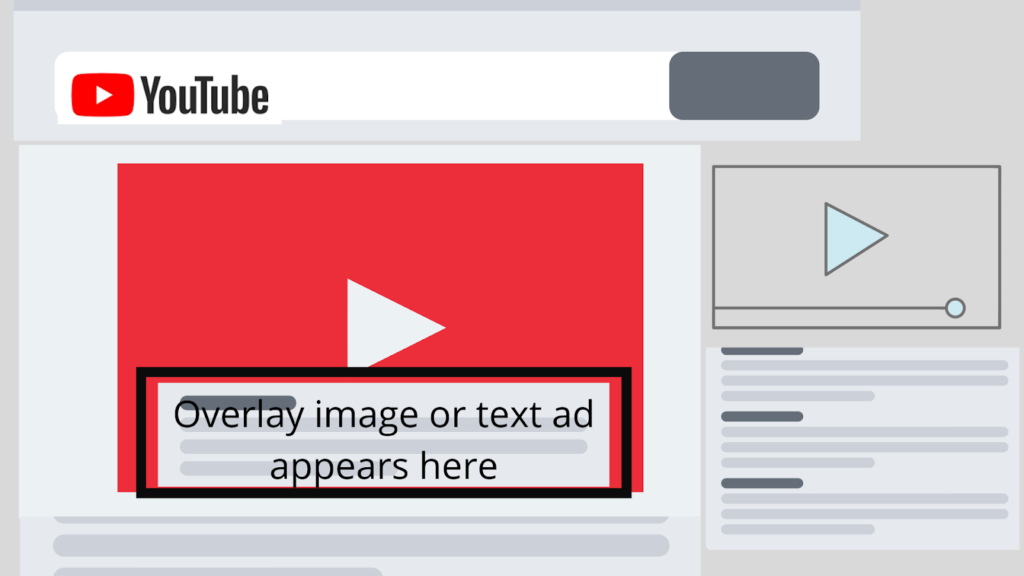
Sponsored cards
A sponsored card is a marketing tool for the video you’re marketing on-site.
As opposed to any other ad format, sponsored cards display the content relevant to your video, such as products featured in your video.
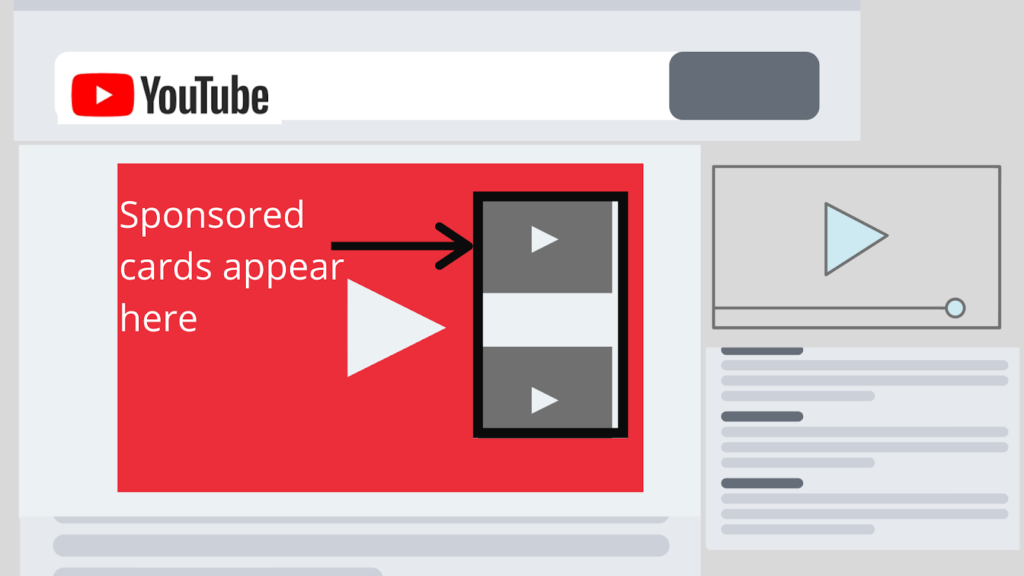
Viewers will see a teaser for the card for a few seconds. They also can click the icon in the top right corner of the video to view the card’s details.
The best part with sponsored cards is that you don’t need to do anything to enjoy its benefit. YouTube will automatically activate the card if you’ve monetized your video.
The ad format you’ll choose depends on what’s essential for your business.
When you aren’t sure, you can experiment with a few models, compare the result you get, or book a free consultation with an expert for clarification.
Clear as mud.
#2. Create Your YouTube Campaign

Now that you understand different types of YouTube ads, it’s time to create a YouTube campaign.
Your video will live on YouTube, so start by uploading your video on your YouTube channel and make it public. Then, proceed to create a campaign.
If you’re a frequent YouTube marketer, creating a YouTube campaign shouldn’t be hard.
However, if you’re new to YouTube campaigns, head over to your Google Ads account and sign in.
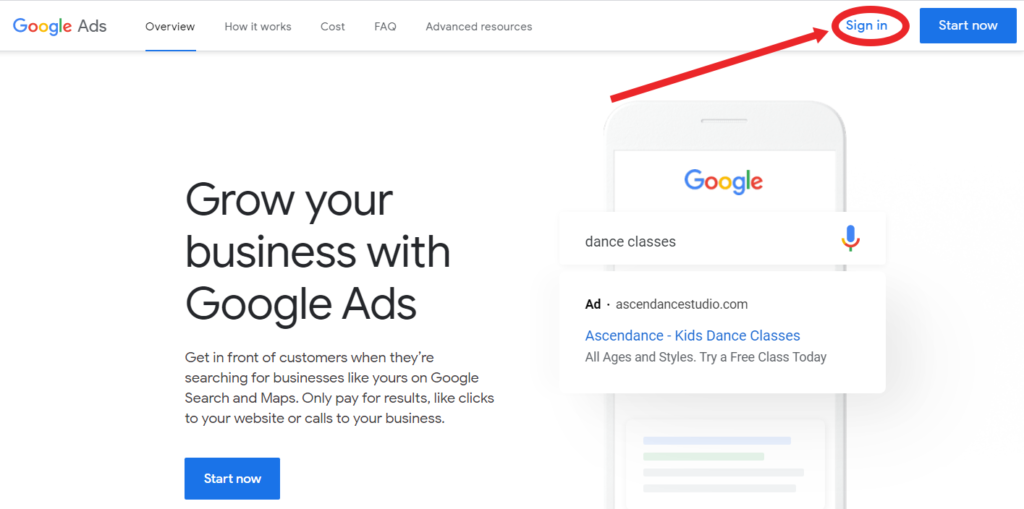
After signing in and creating a new campaign, a select-your-campaign-goal window will appear.
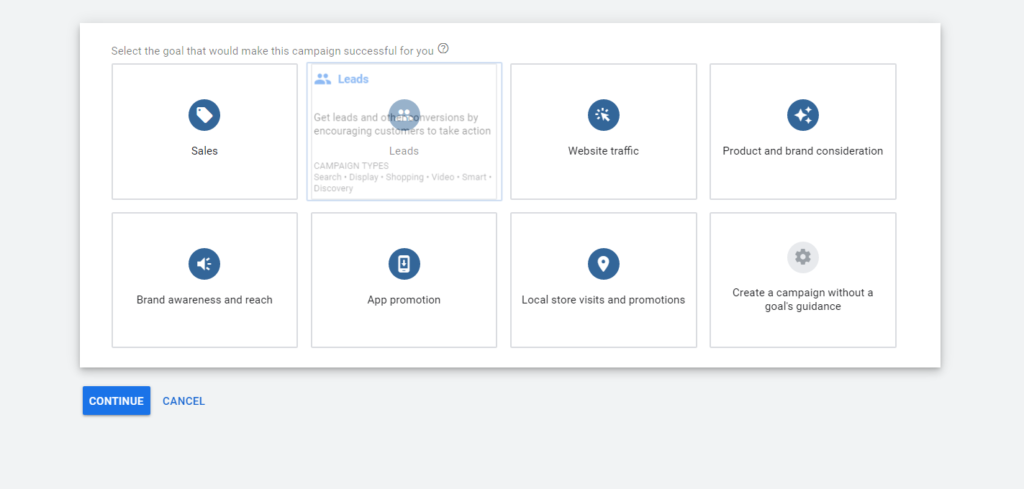
Select your goal depending on what you want to achieve with the YouTube ad. It can be:
- Sales
- Leads generation
- Website traffic
- Product and brand consideration
- Brand awareness and reach
- App promotion
- Local store visits and promotion
- Or you can create a campaign with no guidance
Selecting your business objective will slide you down to a Campaign Type window. For YouTube advertising, choose Video or Discovery, or if you want to advertise text and images on YouTube, select Display.
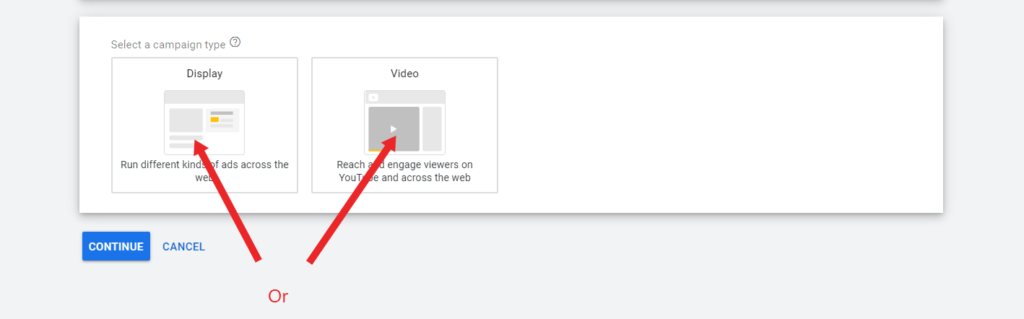
If you choose Video, proceed to select the type of YouTube ads you want to run from the Campaign Subtype windows.
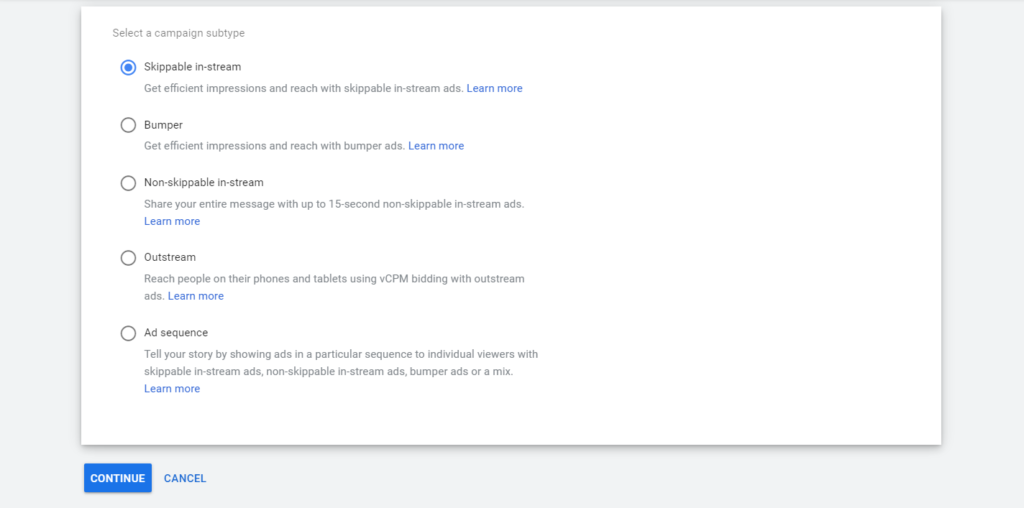
Then, name your campaign for easy location and optimization in the future.
Define the Parameters of Your Campaign
After successfully creating your campaign, select your bid strategy.
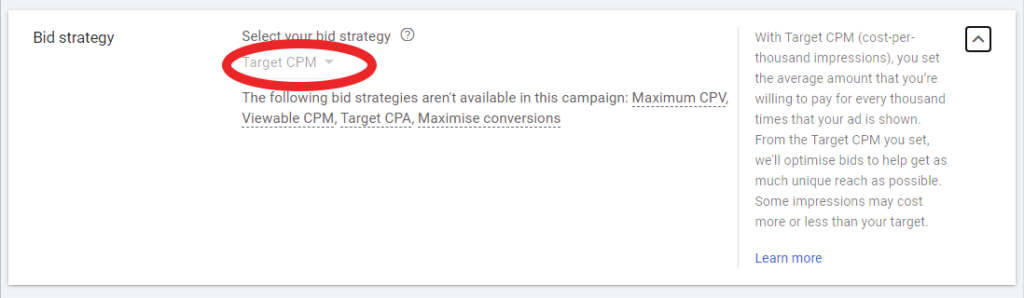
What determines your bid strategy is the type of campaign you chose and its goal to crash. Are you after impressions, conversions, or generating traffic?
- Suppose you want customers to execute an action on your website, you might want to choose Smart Bidding.
- If you’re after traffic, the Cost-Per-Click (CPC) might be the best bidding for you
- When you aim is to create brand awareness, your focus will be on impressions — and the cost-per-thousand viewable impressions (vCPM) bidding might suit your campaign best
- If you’re running a video ad and want to increase interaction with your ads, you can use a Cost-Per-View bidding strategy (CPV) or Cost-Per-Thousands impression (CPM) bidding
- If you run a video ad, and you’re aiming at increasing brand or product consideration, the Cost Per View can be the best bidding strategy for your brand
Note: The bidding strategy available depends on the campaign goal you chose when starting.
After choosing a bidding strategy, set your daily budget or the total amount you’re willing to spend. Then, enter the date you want your ad to run.
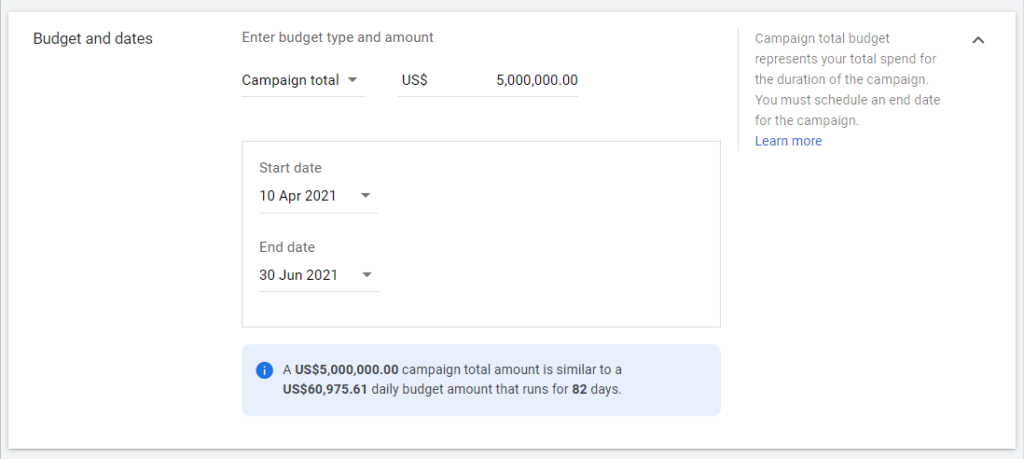
Next, select where you want your ad to show up. For instance, you have the option of your video showing up on:
- YouTube search result (where the video appears next to YouTube search results)
- If you want it to appear on YouTube videos (Channel pages, YouTube homepage, in-stream, and video discovery ads)
- Or Video partners on the display network
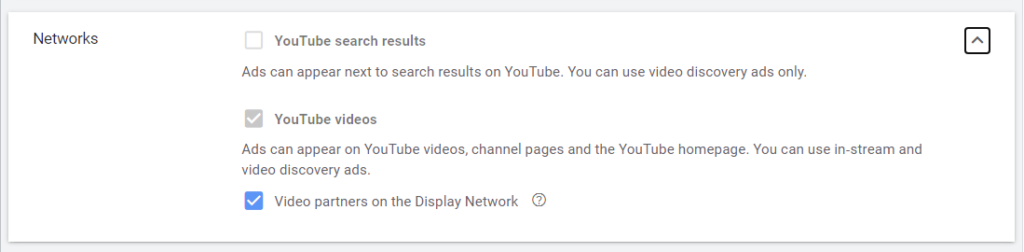
The option you select here depends on your target’s behavior and the goal you want to achieve.
Then, select your customers’ location and language. Here, you can choose to show your ad worldwide, country-wise, or exclude countries for superior targeting.
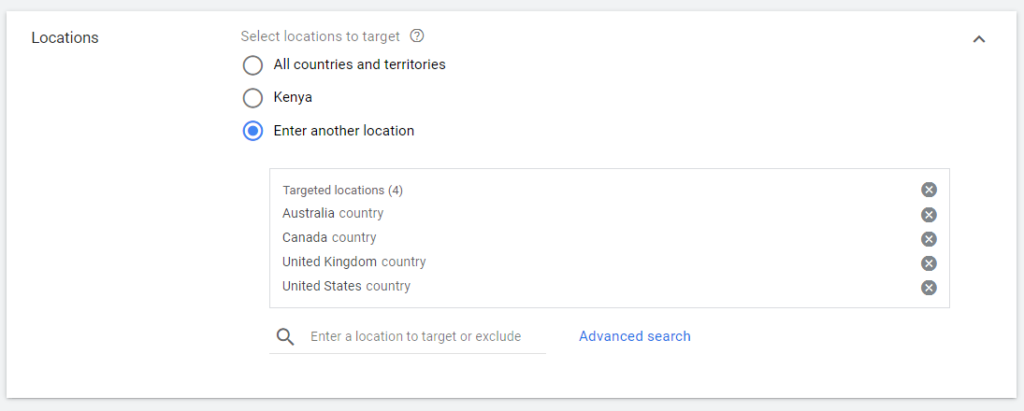
Next, select your brand’s sensitivity guideline. That is, choosing how much profanity, violence, or sexually suggestive content you are willing to have your ad run alongside.
You can do this by selecting the inventory type in the content exclusion section.
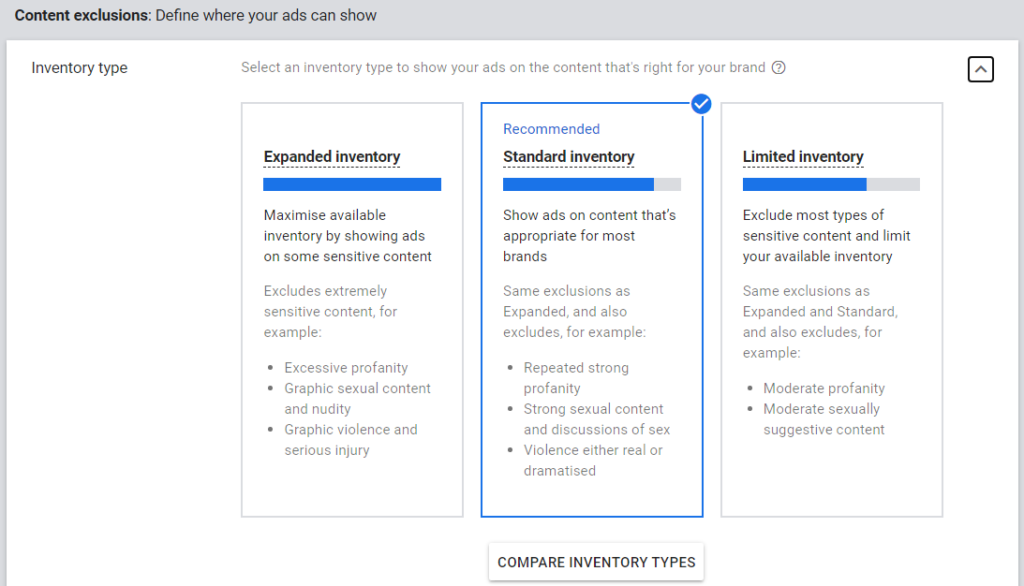
Target Your Audience
Most likely, you already have a buyer persona (a distinct group of potential customers or a typical buyer you want your marketing to reach).
If you don’t, you can set one in no time. After all, the better you understand your audience, the better you can target them and the higher your ROI.
For instance, if you’re selling automotive spare parts in Texas, it would make sense to advertise for people around Texas and the demographic of your typical customer interested in automotive spare parts.
It won’t pay to put your ads in front of irrelevant eyes.
For that reason, know your customer. Then narrow down your target audience to only those who are most likely to be interested in your offer.
Click on the Demographics tab to target your audience based on gender, age, parental status, and household income.
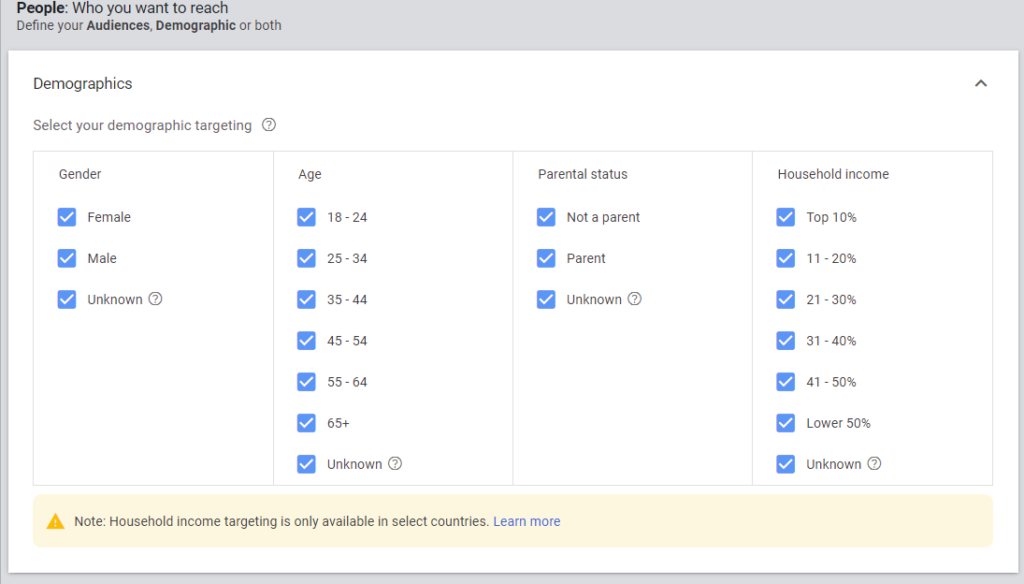
After that, refine your audience’s interest using your topics or keywords to target people based on their past activities. That way, your video will only appear to people who are most likely to interact with it.
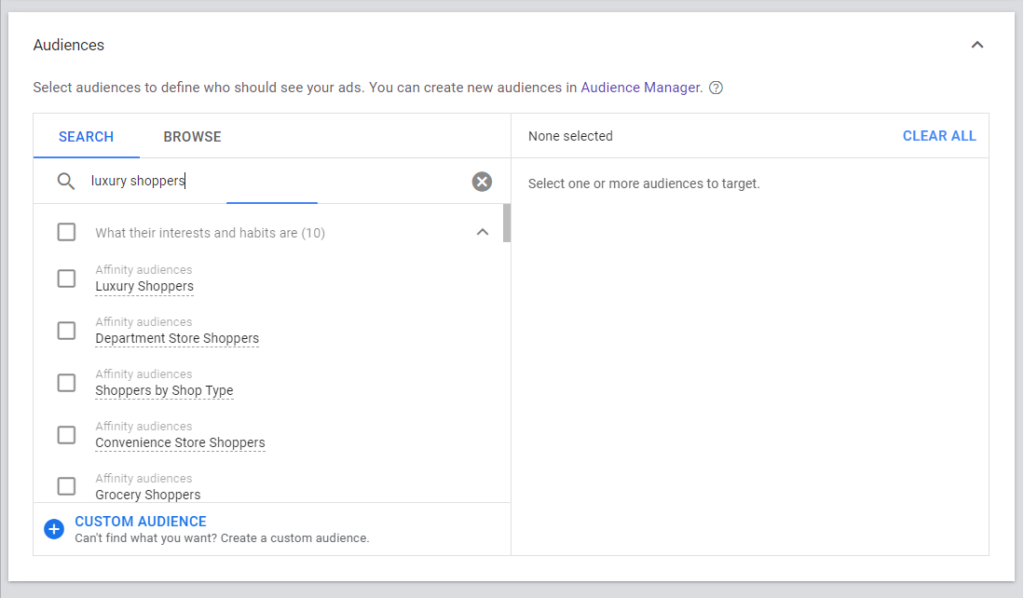
Now that you’re done with all the critical steps of creating a YouTube campaign, it’s time to make it available to the public.
Set Your Campaign to Live
Now that you’re done with setting the bid, add your ad’s link and hit the create campaign button.
That’s it — all of the basics.
However, you’d want to make more profits from YouTube advertising.
#3. Split Discovery Ads and In-Stream Video Ads into Different Campaign
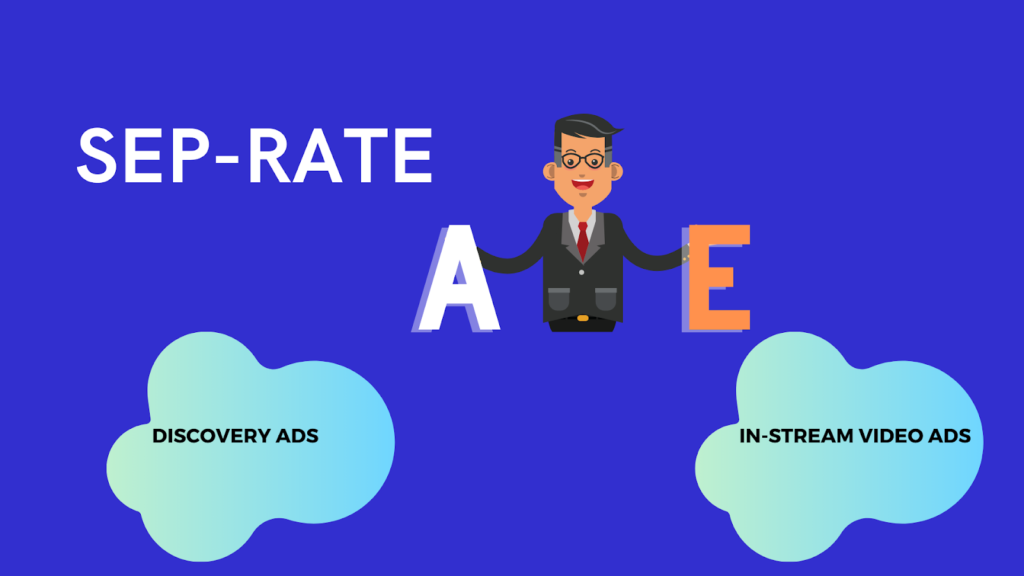
This is similar to the splitting of Google Adwords campaigns into Search vs. Display Network, separate Discovery ads from in-stream videos.
The reason for that is simple:
In-stream ads differ from discovery ads.
In-stream ads play before, during, or after the video. In contrast, discovery ads appear next to related YouTube videos, as part of YouTube search results, or alongside other content across the display network.
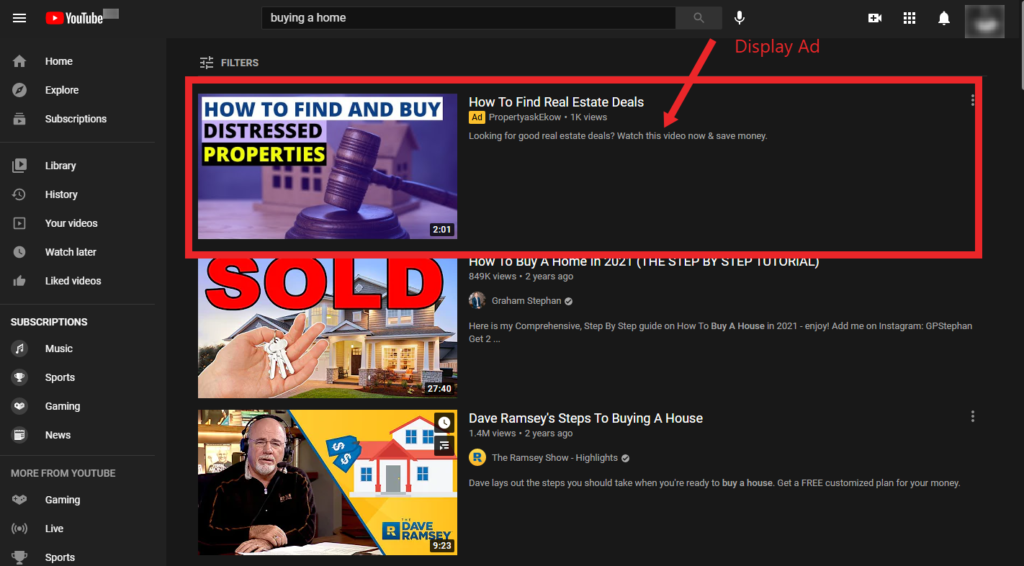
The two appear and perform differently.
If you don’t create a separate budget for each, you won’t evaluate which YouTube ads format works best and which one should you focus on most.
#4. Set Up Video Remarketing to Increase ROI

Most professional marketers will swear by the power of YouTube remarketing. It’s one of the best targeting methods because it allows you to reach very qualified leads.
The best part is that setting a remarketing video is easier.
Head over to the Audiences section, and select the Audience Manager.
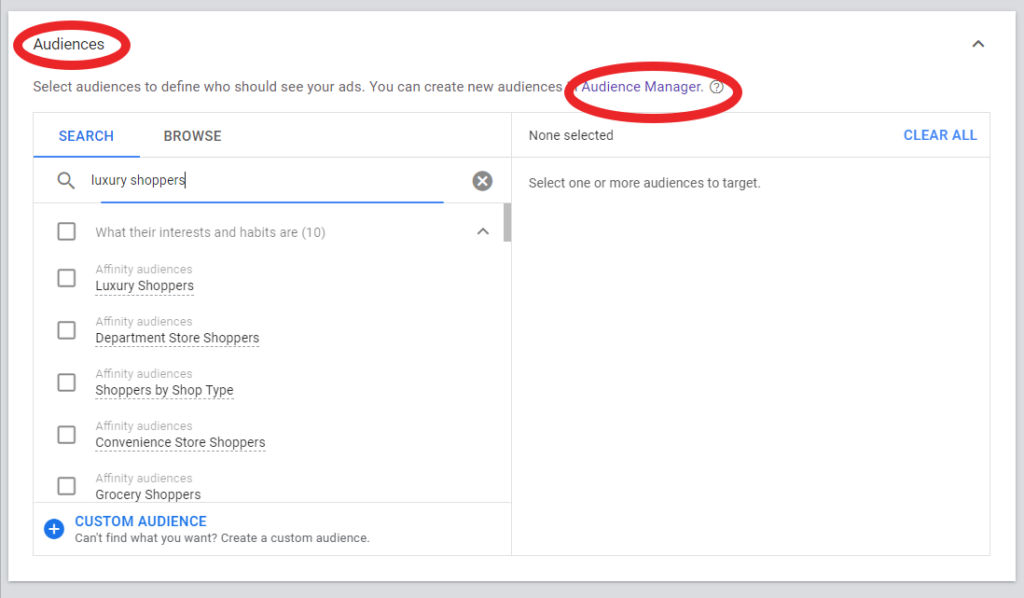
A remarketing window will pop up. Follow the prompts to set it up.
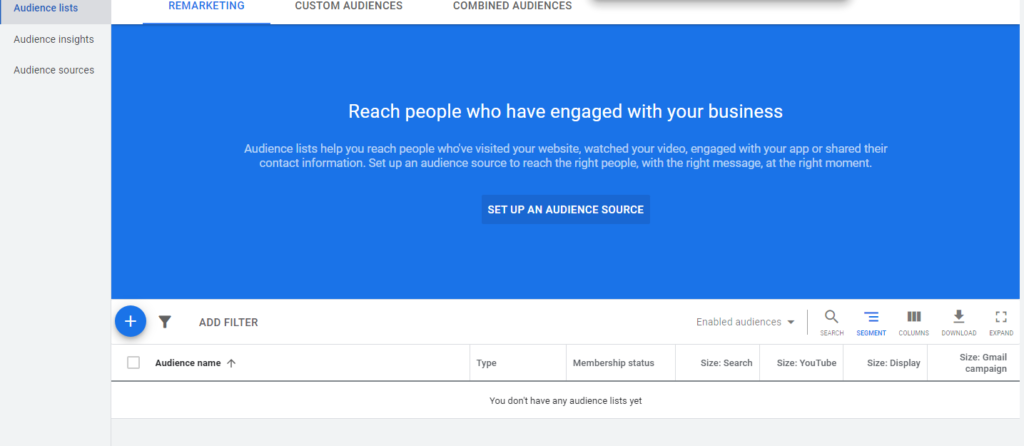
Combining video ads with remarketing is one of the best practices because it retargets your audience, translating to higher ROI.
#5. Create So-Human Content Video Ads

There are a gazillion videos on the internet today. Plus, with the availability of skip-over and x-out YouTube advertising, overlooking the quality of the video you’re producing would be a fatal flaw.
What’s more, ads can be annoying to viewers. It will pay in spades if the quality of your ad compensates for the disturbance or annoyance.
That’s understanding your target correctly, then producing a content type that appeals to them most.
It can be a compelling story that pulls at the heartstrings or a joke or a prank — depending on what appeals to your audience most.
#6. Add Interactive Elements to Drive Action in Your YouTube Ad
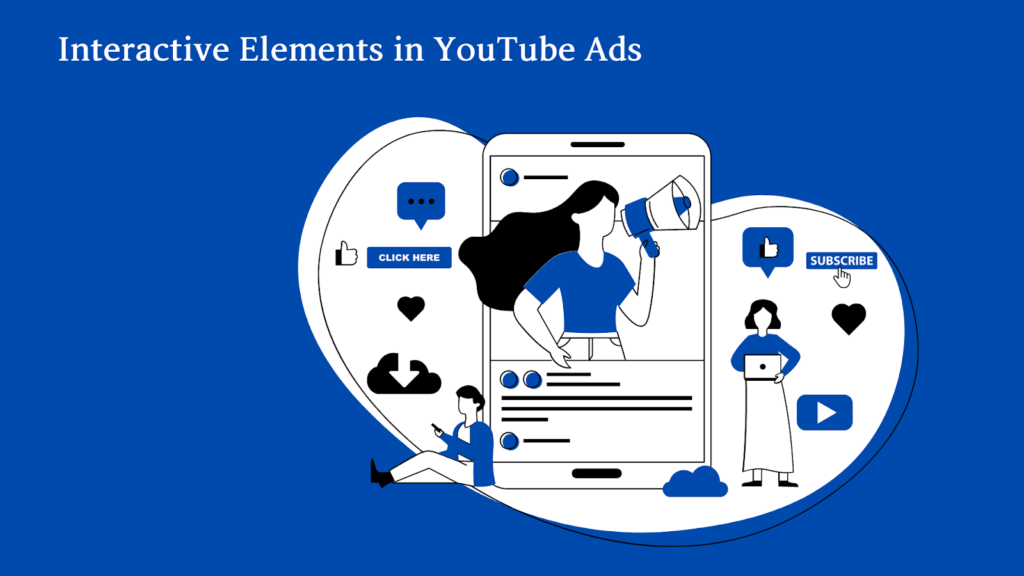
For beginners, it’s easy to wonder about how to add call-to-action to a TrueView video ad.
After all, you have a goal to achieve with your YouTube ad. It might be linking up your shopping cart, cards to showcase products, or even encouraging your viewer to download your app.
YouTube allows you to capitalize on these features to drive action — and it’s simple.
Head over to the YouTube Creator Studio dashboard and select Edit next to the video you want to add features. From there, choose the element you want to add — it might be Cards, Endscreens, or even more.
Follow YouTube’s intuitive user flow to customize your video with this clickable, interactive feature.
YouTube Advertising: The 6 Things that Matters with YouTube Ads
By this point, we’ve covered a lot of technical details, so let’s conclude with a quick checklist to help you make more profit advertising on YouTube.
- Unless you’re an expert YouTube marketer, you must understand the types of YouTube ads. Then choose the one that will work best for your business.
- Go easy on creating your YouTube ad. It’s the base of everything.
- When targeting maximum profit from a YouTube campaign, separate Discovery Ads from In-Stream Video Ads
- Remarketing matters more than any other factor when you want to reach more qualified leads
- You should create so-human YouTube ads. It’s the best way to reduce skip-overs to your ad
- Drive action in your ad with YouTube interactive elements. It’s the only way to crash your business goal
If you’re tired of thinking about all this stuff, hire a YouTube advertising agency. You’ll leverage the skills and experience of expert YouTube marketers.

